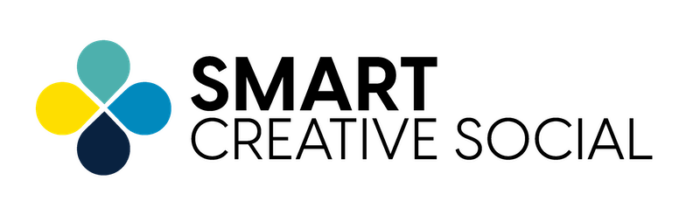Want to know more about the tools behind my work with clients at Smart Creative Social? How about tools I use for running the business side of Smart Fun DIY? I thought it would be helpful to create a resource page that you can always come to for all of your social media management and creative business needs. I recommend bookmarking or pinning this page for your reference and convenience. Enjoy!
Disclosure: Please note, some of the links below are affiliate links and I will earn a commission if you decide to make a purchase – this is at no additional cost to you. I have experience with all of these companies, and I recommend them because they are helpful and useful, not just because of the small commissions I make when you decide to buy something. Please do not make a purchase unless you feel you need the item or that they will help you achieve your crafting or business goals. Your purchase helps support our continued sharing of tutorials and craft ideas.
Blogging Tools and Resources
If you’re ready to start a blog or just want to know what tools to use, start here!
Domain Names and Hosting with GoDaddy
When you first start blogging or if you are building new sties, you need a domain name and hosting. The domain name is the url (smartfundiy.com) that people type in to get to your site. Your site needs to live somewhere on the internet before you can send people there; you’ll need to purchase hosting, essentially renting a piece of the internet, for your blog to live on.
I purchase all of my domain names through GoDaddy because they are trustworthy an they make it super easy. There’s a reason GoDaddy is the world’s largest registrar of domain names! CLICK HERE to get started for just 99 cents. Or look for your domain now:
If you manage a lot of domain names, I recommend joining GoDaddy’s Discount Domain Club. This will help manage your renewals and lock in a lower price for your domains* (restrictions apply). I use this service and it is saving me so much money when I buy new domains and do my renewals!!
If you are just starting out, I recommend choosing GoDaddy for your web hosting for as little as $1 per month! GoDaddy has security services to help keep your blog secure from hackers plus their customer service is top notch. Click here to find out more about hosting from GoDaddy.
If you have been blogging for more than a year and are seeing traffic of 10,000 pageviews or more per month, then I recommend moving to dedicated servers or a managed hosting service like BigScoots.
Recommended Platform
I absolutely love WordPress for blogging! I started on Blogger because it was free and that’s what everyone was using back in 2007 when I started my first blog.
Recommended Themes
We use Genesis with child themes for most of our sites. We’ve tried Thesis in the past as well as stand alone themes and WooThemes themes. Right now we love these themes:
- FUN by Pretty Darn Cute – on the Genesis framework
- Boss Lady by A Prettier Web – on the Genesis framework
- Thrive Themes
Recommended Plugins
WP Tasty – the best recipe plugin. You need this plugin to make your recipes easy for readers to print and easy for Google to find. Try WP Tasty HERE
more coming soon …
Recommend SEO tools
Free keyword tools:
- Answer the Public – find questions to include in your posts
- Google search: “People Also Ask” – find questions people actually search on Google
- Keywords Everywhere – search volume and keywords on any site
Paid keyword tools:
- KWFinder
- SEMrush
- Ahrefs
Blogging Networks to Join
Ready to start writing sponsored content? That means companies pay you to write posts about their products on your site.
Networks I have worked with:
- Collective Bias + Social Fabric
- BSM Media + MomSelect
- Pollinate Media + Weave Made
- WeAllGrow Latina (Latin)
- Colectiva Latina (Latin)
- Everywhere Agency + Everywhere Society
- MomTrends
- Clever
- Blogger Babes
- Linqia (pay per click)
- Izea
- Mituberos (Latin)
- US Family Guide Moms Connect
Networks I have not yet worked with (but heard great things about):
- Dime Media
- Massive Sway + The SITSGirls
- Hello Society
- Women’s Influencer Network
- BlogHer + SheKnows
- Famebit
- Speakr
- Influencer Orchestration Network
- One to One Network
- The Motherhood
- Acorn Influence
The are many more networks. Many networks require bloggers to display a badge on their site, telling others that they are a member of the network. Look for these badges on the sites of bloggers you love and apply for those programs. What does that look like in action? You can see some of my badges at Smart Fun DIY.
Conferences to Attend
These are currently active conferences I have attended so I can speak with authority about each conference and why you should attend. Read my review of the top blogging conferences for women on the GoDaddy Garage Blog.
- Creativation, the Association for Creative Industries (formerly Craft and Hobby Association) Trade Show – craft industry trade show
- AltSummit – blogger and business conference, design focus
- WeAllGrow Summit – Latina bloggers and business conference
- Social Media Marketing World – social media, video, and blogging
- Affiliate Summit – affiliate marketing
- Craftcation – for handmade business, bloggers, and casual crafters
- Bloggy Boot Camp – for bloggers
- BlogHer – bloggers, many mom bloggers
- VidCon – video conference
- VidSummit – video conference
- Mom 2.0 Summit – mom blogger focused
These are conferences I want to attend because they have been highly recommended by others:
- AdobeMAX
- BeBlogalicious
- Everything Food Conference
- Haven – for DIY home bloggers
- Hispanicize
- WordCamp
- World Domination
These lists are not comprehensive. There are many more conferences that I have attended that are not listed here but there are the ones I can either recommend or have heard good things about.
Produtivity Tools
Asana
Project Management software that helps you manage your blog posts, your work, and more. Sign up for Asana for FREE
Brain.fm
I use brain.fm as a productivity tool. When I need to concentrate, I put on head[hones and brain.fm helps me tune out everything else and get to work like a machine! Try brain.fm HERE
AppSumo
App Sumo is one of my absolute favorite sites for discovering exciting new apps and productivity tools! They’re always coming out with plugins and special bundles of things like fonts that are handy and useful for your business. And most of the time, these goodies are free or cost a ridiculously low amount of money!! Check it out and sign up for free today.
Social Media Management Resources
Social media tools are essential to a social media strategy with so many social networks and all of the content creation you need to do to run your business. You cannot do it all manually, by yourself and do it well. Unless, all you do is post to social media all day… and then how can you run your business?!
Listed below are the tools I actually use to manage my social media and the social media accounts for my clients. Yes, you’re seeing behind the curtain now!
Buffer
I use Buffer to schedule to Google+ profiles, twitter, and LinkedIn. Buffer offers a companion app for your mobile devices and a bookmarklet to make sharing from the web super easy.
Buffer allows you to set times each day for the app to post to your social media accounts. You can load your Buffer “queue” with posts and Buffer will send them out in order at the times set in your schedule. You can also schedule each post to publish at a specific time, which is great for sponsored content you need to push out by a certain deadline.
Buffer does’t have an affiliate program but the tool is that good and I love that you can start for free 🙂 Sign up with this link to get a free extra spot in your Buffer!
Tailwind

Tailwind is my preferred Pinterest scheduler. We use Tailwind daily and look at the analytics to further inform our strategy moving forward. You can also group boards together so that if you are pinning things that can regularly go to a series of boards, you can group the boards and schedule the pins with one click.
Click here to try Tailwind for a month free.
Tailwind also offers a feature called “Tailwind Tribes”. Tribes allow you to group together with friends, who may or may not have Tailwind accounts, and share your content so that you can pin each other’s pins.
Watch our free tutorials about Tailwind features and tools here:
Email Marketing
Email marketing is an essential part of staying connected with your followers and customers. Even with the age of social media, email marketing gives you a direct way to connect with your customer.
Mail Chimp – I love MailChimp because it is fast, easy to use, and they have a great sense of humor. You can usually get started using their service for free while you build your list up. You have to reach a certain number of subscribers before you are charged. Here’s what I like about MailChimp:
- the forms are easy to use and install on WordPress
- lots of plugins in work with MailChimp, like OptinMonster
- you can get started FOR FREE and be making money before
- you can create basic automations, which is great when you are starting out
- if you want to do RSS, it’s got an easy to use tool PLUS you’ll be building your email list as you subscribers, versus other RSS tools like BlogLovin’, which works more like a social network
ActiveCampaign – I started using ActiveCampaign early in 2016 and I am absolutely in love with it. This is a POWERFUL tool that will take your business to the next level and grow with you. ActiveCampaign has a short trial period but if you plan to do drip campaigns, automation campaigns, split testing, segmenting your list based on actions, popup campaigns, and more, then you really need ActiveCampaign.
With ActiveCampaign you’ll get a higher return from your marketing and sales processes. Your conversion rate will increase as you send targeted, personalized messages that align with your contacts’ interests. You’ll have more loyal customers, more repeat orders, and more referrals as you nurture a strong relationship throughout all stages of the customer lifecycle.
Here’s what I love about ActiveCampaign:
- you can put ads and affiliate links IN your newsletter, creating another revenue stream
- it’s incredibly powerful
- the customer service is top-notch and very responsive
- the automations tools are the best I’ve ever seen and really easy to use
- it works with lots of tools like OptinMonster
- you can split lists, tag your subscribers and really target your emails way down to specific people on your list very easily
- the plugin makes it super easy to drop a signup form anywhere on your WordPress site
- it’s very easy to build emails with their templates or create your own
- the site is intuitive – it’s not confusing like similarly powerful tools like ConvertKit
Sign up for ActiveCampaign HERE
Optin Monster – more info coming soon
Graphics Tools and Print
Adobe Creative Cloud – I love that for about $50 a month, I can get access to ALLLLLLLLL of the Adobe programs my heart desires!! This has made video editing easier for me because I can use Adobe Premiere Pro, has made my audio on my videos better because I can use Adobe Audition, has made learning Illustrator easier because now I have access to it, and my photos look better with the access I have to Lightroom and Photoshop. SIGN up for Adobe Creative Cloud here
PicMonkey Royale – I use PicMonkey Royale to do easy collages for blog posts, roundups, and tutorials. You can use their huge bank of fonts and graphics or import your own and it takes literally 30 seconds to build a kick butt collage. Click here to try PicMonkey: PicMonkey photo editor: this is your photo on awesome juice
Canva
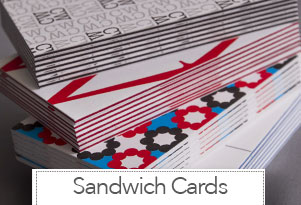
Overnight Prints – I ordered fliers and printed my media kit through them and am super impressed by the quality!! Plus they print and ship fast. Click here to try Overnight Prints

MOO – I loved Moo’s little tiny card since they first came out but now they offer and entire suite of printables, from business cards to postcards and fliers. Check out MOO and save $10!
Didn’t find what you were looking for?
Send me a message through the Smart Creative Social Facebook Page or send a DM on Instagram.